If you've been developing with Django, you've probably come across WSGI (Web Server Gateway Interface), the trusted friend of all traditional, synchronous web apps. But in this fast-moving, real-time world, you may have also heard about its dynamic, asynchronous cousin ASGI (Asynchronous Server Gateway Interface).
WSGI (Web Server Gateway Interface):
1. The OG (original) Django interface, designed for synchronous HTTP requests.
2. Perfect for blogs, CMS, e-commerce, and standard web apps.
3. Uses servers like Gunicorn or uWSGI.
4. Limited to handling one request at a time.
ASGI (Asynchronous Server Gateway Interface):
1. The modern, scalable interface designed for asynchronous web apps.
2. Ideal for handling WebSockets, HTTP/2, and real-time features like chat apps.
3. Built for high concurrency; uses Uvicorn, Daphne, or similar ASGI servers.
4. Allows you to leverage Python’s async and await for non-blocking code.
When to Choose What:
WSGI: Traditional apps where synchronous requests and responses are enough.
ASGI: When your app needs WebSockets, real-time data, or background tasks.
How WORK WSGI
Request-Response Cycle:
In a typical web application, a web server (like Nginx or Apache) forwards the HTTP request to a WSGI
application.
The WSGI server calls the application, passing the HTTP
request information.
The application returns a response, which the server then
sends back to the client.
How ASGI WORK
ASGI servers (like Daphne or Uvicorn) communicate with
both
ASGI supports long-lived connections, meaning it can handle
WebSocket and HTTP/2 requests, making it ideal for realtime applications.
When to Use WSGI or ASGI ?
Use WSGI
when building simple, traditional web
applications that do not require real- time features (e.g., blog platforms, e-commerce websites).
Use ASGI
when building applications that require
asynchronous capabilities, such as realtime chat apps, games, live
notifications, or WebSocket-based
services.


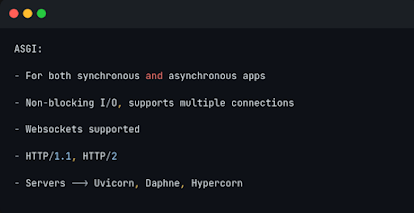
Comments
Post a Comment